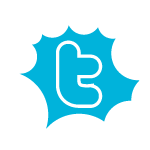Quieres que tus visitantes o tu mismo puedan recomendar tu blog a sus amigos enviando el enlace del blog mediante un formulario?
Con este sencillo script puedes hacerlo fácilmente ( lo he probado y funciona bien):
<form name="eMailer">
ENVÍA ESTA PÁGINA A UN AMIGO
<br>
Indica su e-mail:
<br>
<input type="text" name="address" size="25">
<br>
<input type="button" value="Send this URL" onClick="mailThisUrl();">
</form>
<script language="JavaScript1.2">
// (C) 2000 www.CodeLifter.com
// Este y otros muchos javascripts
// los encontraras en MundoJavascript.com
var good;
function checkEmailAddress(field) {
// the following expression must be all on one line...
var goodEmail = field.value.match(/\b(^(\S+@).+((\.com)|(\.net)|(\.edu)|(\.mil)|(\.gov)|(\.org)|(\..{2,2}))$)\b/gi);
if (goodEmail){
good = true
} else {
alert('Por favor introduce un e-mail valido')
field.focus()
field.select()
good = false
}
}
u = window.location;
m = "Pienso que te puede interesar esta página...";
function mailThisUrl(){
good = false
checkEmailAddress(document.eMailer.address)
if (good){
// the following expression must be all on one line...
window.location = "mailto:"+document.eMailer.address.value+"?subject="+m+"&body="+document.title+" "+u;
}
}
</script>
Rosa in memoriam
 Descargar este zip: http://www.tacktech.com/download.cfm?file=microsoft/sata/iastor-sata-drivers.zip
Descargar este zip: http://www.tacktech.com/download.cfm?file=microsoft/sata/iastor-sata-drivers.zipAbrirlo y buscar el archivo iastor.sys luego reemplazarlo en la carpeta:
c:\windows\system32\drivers
No queda más que esperar a ver si el blue screen totalmente aleatorio vuelve a ocasionar el reinicio del equipo.
Cuando pasas el puntero sobre cualquier link del blog este se agranda al
tamaño que tu decidas, además se verán de un bonito color rojo (para los
títulos de las entradas también vale) puedes comprobar el efecto añadiendo el siguiente código. En el código el tamaño de las letras está en "24" y coloca el código en la plantilla-HTML, justo antes de ]]></b:skin>
Código:
Código:
<style fprolloverstyle>a:hover {color: #FF0000; font-size: 24pt; font-weight: bold}</style>¡Qué te diviertas!
Rosa in memoriam
Gracias a Add This
tendrás agrupados los marcadores sociales en un solo botón, que además
de práctico es bonito. Solo has de seleccionar el botón de Bookmark,
luego el sitio donde lo vas a poner: "Blog" y donde públicas: "Blogger".
Te darán la opción de copiar código para tu plantilla o para tu post,
personalmente recomiendo escoger la opción "post" y pegar el código en
tu plantilla: opciones-formato-plantilla de entrada, y así te saldrá el
código (y el botón) en todas las entradas, con la posibilidad de escoger
en las que no quieras mostrarlo (borras el código y listo). El
resultado es este:
Se me olvidaba... si te interesa seguir tus estadísticas has de registrarte, si no, no necesitas hacerlo para obtener el botón.
¿Qué no sabes que son los marcadores sociales?:
Rosa in memoriam
 Cuando windows nos muestra su característica blue screen, quiere decir que algo no está andando bien, pero para poder solucionarlo tenemos que ver qué es lo que está fallando. Pero pasan pocos segundos entre que nos muestra la pantalla y el sistema se reinicia y no llegamos a ver cual fue el problema.
Para poder desactivar el reinicio automático ante un problema hay que seguir los siguientes pasos:
Cuando windows nos muestra su característica blue screen, quiere decir que algo no está andando bien, pero para poder solucionarlo tenemos que ver qué es lo que está fallando. Pero pasan pocos segundos entre que nos muestra la pantalla y el sistema se reinicia y no llegamos a ver cual fue el problema.
Para poder desactivar el reinicio automático ante un problema hay que seguir los siguientes pasos:
1- Panel de Control
2- Sistema
3- Propiedades del sistema
4- Opciones avanzadas
5- Reinicio y recuperación >> Configuración
6- Error del sistema >>Destildar>> "Reiniciar automáticamente"
Ahora la próxima vez que suceda el mismo error tendremos tiempo de buscar un lápiz y anotar el error para poder intentar solucionarlo.
Antes de poner las estrellitas en tu blog has de agregar tu blog en Blogalaxia.
Una vez estes inscrito copias este código:
Una vez copiado, localizas esta parte del código en tu plantilla HTML-expansión de artilugios, y copias el código de arriba justo después:
Una vez estes inscrito copias este código:
<iframe
expr:src='"http://rank.blogalaxia.com/pbrate.php?color=ffffff&url=" + data:post.url' frameborder='0' height='15' marginheight='0'
marginwidth='0' scrolling='no' style='margin:0; padding:0' width='70'></iframe>
Una vez copiado, localizas esta parte del código en tu plantilla HTML-expansión de artilugios, y copias el código de arriba justo después:
<p class='post-footer-line post-footer-line-2'><span class='post-labels'>
<b:if cond='data:post.labels'>
<data:postLabelsLabel/>
<b:loop values='data:post.labels' var='label'>
<a expr:href='data:label.url' rel='tag'><data:label.name/></a><b:if cond='data:label.isLast
!= "true"'>,</b:if>
</b:loop>
</b:if>
</span>
</p>
Rosa in memoriam
Whether you’re a home-based freelancer or the CEO of a brand new
start-up, a business blog is one of the most versatile online marketing
tools that no small business should be without. Once the preferred
medium of teenagers and unpublished authors, blogs are now widely
accepted as one of the best and most cost-effective ways to boost your
business. Here we take a look at some of the benefits behind blogging,
and what you should bear in mind when it comes to creating and posting
blogs on your site.

Building Trust
If
you run a small business the importance of building relationships with
your clients cannot be underestimated. By creating a vocal presence for
your brand in the form of a blog, you can build a brand your customers
can trust and add a more personal touch – especially if your business is
purely web-based.

Drive Traffic
If
you’ve been struggling to get search engines to pick up your website,
by creating an effectively search engine optimised blog you can
dramatically boost your digital profile. Research your keywords,
populate your blog posts accordingly and you can expect to see a sudden
upsurge in your Google rankings. And by being easier to find on the web,
you’ll inevitably enhance your sales and promote a sense of
credibility.

Open A Dialogue
Sure
posters, leaflets and brochures are an effective way of talking to your
potential client base. But they present a purely one-sided form of
conversation. A blog gives your customers a unique opportunity to
communicate directly with your business. By encouraging customers to
comment on your posts they can share their opinions, ask questions and
interact with other clients in a relationship building manner that other
marketing mediums simply don’t allow.
Enhance Your Reputation
By
giving away free advice on your blog you can enhance your prestige and
kudos. Writing information-rich posts will establish your brand as the
go-to authority within your industry. It’s also important to make sure
your business expresses an opinion on the latest events and wider issues
within your industry – and what better way to project a dynamic and
current persona than by using the latest marketing tool to get your
voice heard?
Stand Out from the Crowd
Think
about brands that are making it big in the business world today and
you’ll notice something they all have in common; a strong sense of
personality. Whether it’s Innocent smoothies or Apple, their strong tone
of voice helps their customer base to engage with their business on a
much more intimate level. Now we’re not suggesting you start blogging
about your home life, but by letting your personality shine through,
your blog can stop your business merging into the background or feeling
detached and far-removed from you target market.

Client Collaboration
Extend
the appeal of your blog by encouraging your clients to post about their
experience of working with you. This will help forge stronger links
with your existing client base and encourage repeat business. You can
also build your reputation and increase your appeal to new customers
through the inclusion of case studies and regular updates about current
projects you’re working on.
Picture This
No
matter what the nature of your business is, make sure you vary your
posts in terms of content. It’s important to remember that people read
digital information in a very different way to reading print material.
Keep your content copy-light, avoid uploading reams and reams of
articles and make sure you break it up with plenty of captivating and
compelling imagery – grab your digital camera and get creative with your
content!
Suscribirse a:
Entradas (Atom)